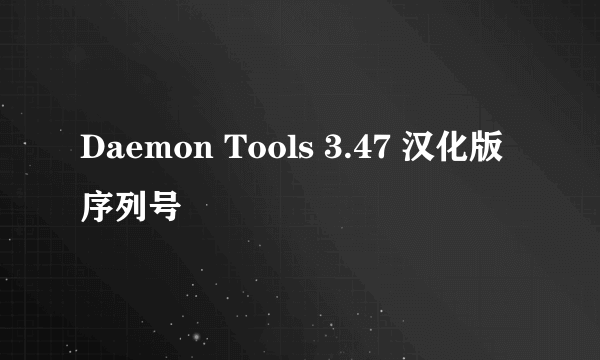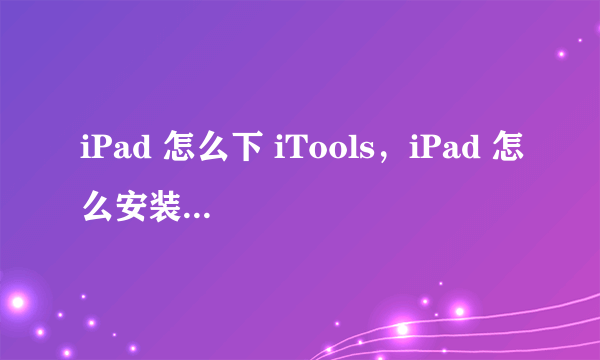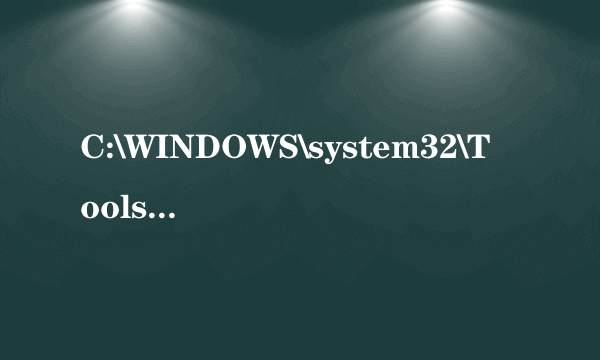DAEMON Tools Lite 4.11.1 无法加载!无法卸载!点什么都没用!
的有关信息介绍如下: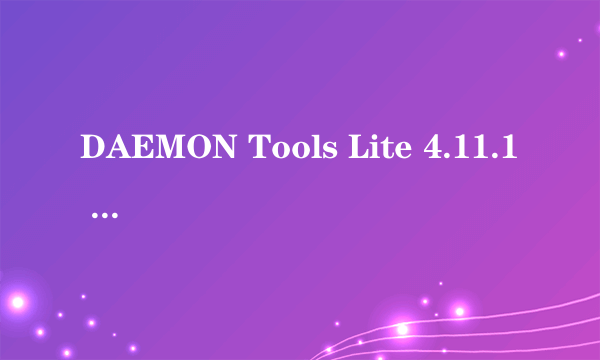
此文章据说是翻译于daemon的官方资料,因此是英汉对照。我根据自己操作的实际做了一点小小的补充。
方法如下:
1. Open device manager (SCSI/RAID Controllers section) and delete SCSI controller with name corresponding with name of Daemon driver
(miniport driver name). If you have problems doing it (eg. system crashes) then start from step 3 (skip steps 1 and 2).
步骤1、打开设备管理器(“SCSI和RAID控制器”部分)然后删除对应Daemon驱动名(miniport driver名)的SCSI controller设备。若出现问题导致这个步骤不能进行(例如系统崩溃)则从步骤3开始(跳过步骤1和步骤2)。
2. Open device manager (System devices section) and delete device with driver corresponding with Daemon driver (bus driver name). In current versions of Daemon Tools it is 'PnP BIOS Extension' but most likely it may change in next versions. Again, if you have some problems doing it, skip this step
步骤2、打开设备管理器(“系统设备”部分)然后删除对应Daemon驱动名(bus driver名)的设备。当前版本的Daemon Tools中这个设备名是“'PnP BIOS Extension”但下个版本里很有可能会换个名字。再说一次,如果进行这个步骤有问题的话,请跳过这一步。
3. Find Daemon driver files in Windows\System32\Drivers folder
(in Win95/98/ME also check Windows\System\IOSUBSYS folder).
Make sure your system is configured to display system files (ControlPanel->Tools->FolderOptions->View) in order you can see them. Delete Daemon driver files.
default v3.46 driver file names are d346bus.sys and d346prt.sys
default v3.47 driver file names are d347bus.sys and d347prt.sys
步骤3、在Windows\System32\Drivers文件夹中查找Daemon驱动文件(在Win95/98/ME系统中还要查找Windows\System\IOSUBSYS文件夹)。
为了能看到这些文件请确定你的系统已经配置为“显示系统文件”了(控制面板-工具-文件夹选项-查看)。删除Daemon驱动文件。
默认的3.46版本驱动文件名是d346bus.sys和d346prt.sys
默认的3.47版本驱动文件名是d347bus.sys和d347prt.sys
4. In WinNT/2000/XP/2003 open registry editor and check HKEY_LOCAL_MACHINE\System\CurrentControlSet\Services for entries with same names as Daemon driver files. Delete these keys.
步骤4、WinNT/2000/XP/2003的系统请打开注册表编辑器然后检查HKEY_LOCAL_MACHINE\System\CurrentControlSet\Services中跟Daemon驱动文件同名的条目。删除这些项。
5. Find d347bus and d347prt in registry and delete(347 is your daemon's version). Reboot your system. If you executed steps 1 and 2 then you don't need to do anything anymore. Otherwise proceed to next step.
步骤5、搜索注册表中的d347bus和d347prt项并删除(347是你所安装的daemon版本号)。重新启动你的系统。如果执行了步骤1和2那么你不需要再做什么了。否则进行下一步。
6. Go to device manager - you may see some device with yellow mark.
This is most likely Daemon device which cannot start because it's drivers are deleted. Delete this device from Device Manager.
步骤6、打开设备管理器 - 你也许会看到某些带有黄色惊叹号的设备。
这很可能是不能启动的Daemon设备因为它们的驱动被删除了。从设备管理器里删除这些设备。
The same procedure may be used also for complete removal of Alcohol drivers from system.
类似的步骤也许能用来从系统中完全移除Alcohol设备。
最后,清除完后一定要重新启动,不要只是注销用户,否则有可能早成安装失败。
跟我碰上的情况一样,在卸载的时候由于还有虚拟盘在里面,或是其他的种种原因导致卸载未能完全.我试过很多找办法都无法解决.包括用卸载软件,用优化大师,手动删除注册表...等等等等.最后还是重装系统了.十分无奈.
试一下升级4.12.02