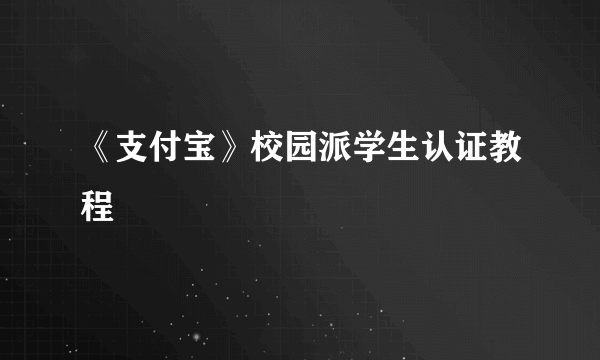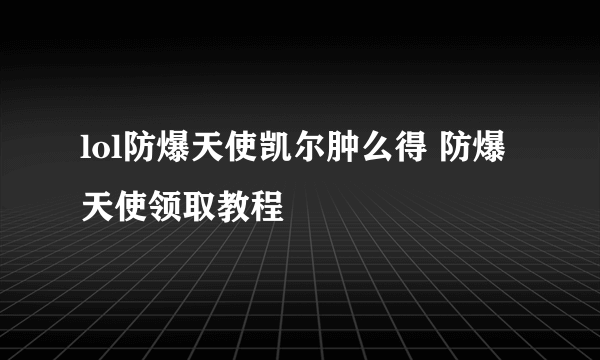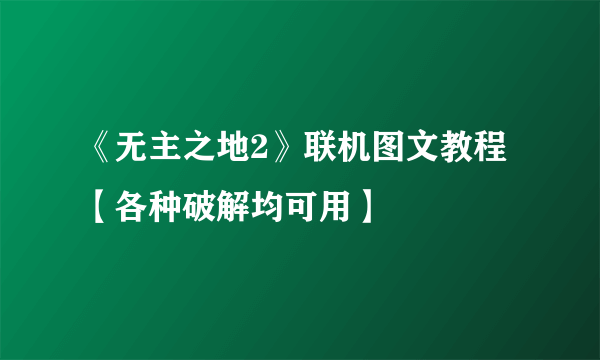Kotlin for Android使用教程(一)
的有关信息介绍如下: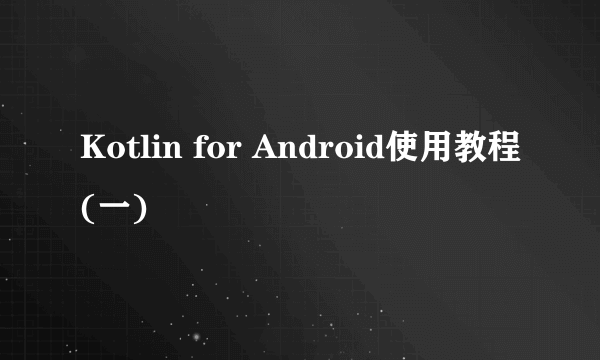
本文主要讲解如何在Android中使用kotlin语言,如果想了解更多关于kotlin的知识, 请查阅官方中文文档
1. var a = 5 or val a: Int = 5
2. val TAG = "com.myapplication.example"
override fun onCreate(savedInstanceState: Bundle?) {}
view instanceof Button to view is Button
class MainActivity : AppCompatActivity(){}
xxx.println("---size:"+list.size());
print("---size: ${list.size},first: ${list}")
1.if(a >= 3 && a<= b){...}
1.if(a in 3..b){...}
1.在 project -> build.gradle 添加
classpath "org.jetbrains.kotlin:kotlin-android-extensions:1.1.0"
2.在 app->build.gradle 添加
apply plugin: 'kotlin-android-extensions'
compile "org.jetbrains.kotlin:kotlin-stdlib:1.1.0"
首先是非空判断
这是普通的if else判断
现在采用全新而炫酷的表达方式:when